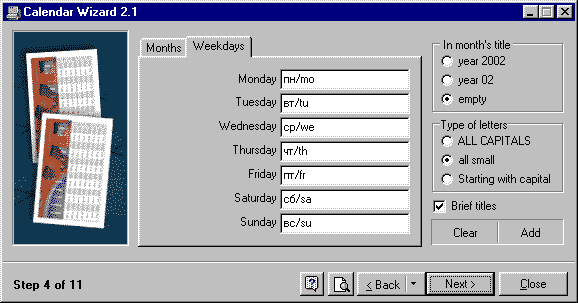
| Calendar Wizard |
Step 4. Creating months and weekdays titles
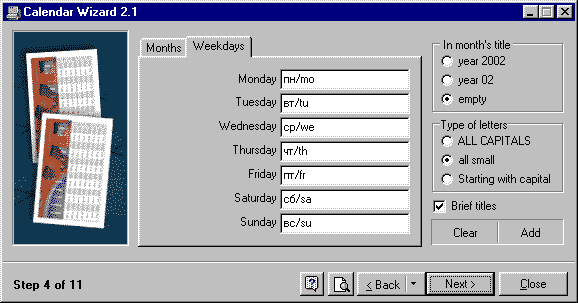
All months and weeks names are taken directly from your system by default. Months names are written in capitals while week titles are written with smaller letters.
To change the title format you need to:
1. Delete the existing text by pressing [Clear] button
2. Select Type of letters (capitals or small ones).
3. If you want to use the abbreviation you should check the corresponding option.
4. Press the [Add] button. A pop-up menu will appear.
The first item in this menu is always the system language. There is additional
language file called lang_str.dat which enables the
support for other languages such as: Russian, Ukrainian, English, German and French.
5. Select the needed language.
If this procedure is done without first clearing the title field the text in this field will be appended with the new title after a slash ("/"). Use this option to create multi-lingual calendars.


You can also set titles manually.
By selecting the corresponding option you can make the system add 2 or 4 digits
of the current year to month's title.
